Welcome to the Guided NoahFace Implementation Journey for our clients based in Malaysia & Singapore.
Your guided implementation journey consists of a series of on demand workshops that will guide you through the set up, to ensure you get immediate value from our platforms and enable features that provide value to your business – fast!
On this page you will find:
- Implementation guide for NoahFace
- Support resources as such FAQ , Articles and Link to Noahface.com
Have questions? Our dedicated Guided Implementations team is here to help you at any time during your implementation journey by contacting implementations@employmenthero.com
Your NoahFace Guided Implementation Journey
Follow the webinars in the recommended order shown below to complete your set-up
On-demand Workshops
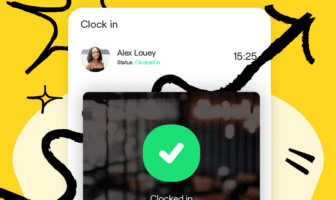
Configure Dashboard for NoahFace
This workshop is recommended for organisations who subscribe to NoahFace face recognition clock in. Using an iPad at your worksite with the NoahFace app, your employees will clock in and out and their timesheets will import directly to the payroll system.. This will allow you to import clocked timesheets into your payroll system for each pay cycle. >>Other Resources<<
Additional Resources :
1. One of the employee is not synchronised to NoahFace.
Answer : Ensure employee has valid email address and has enable to use timesheet (check in “Pay run default”)
2. Can employee clock in when there is no internet connection ?
Answer : Yes. As soon as IPAD re-gain internet connection, NoahFace will send clock event to Payroll.
3. Can employee register 2 face recognition ? Example : one with optical glasses , another one without optical glasses
Answer : No. each user can register only 1 face ID.
4. What is NoahFace Go?
Answer : NoahFace go is mobile APP that allow user record their Time and Attendance while they are working from home or from multiple work locations.
5. What equipment will I need for NoahFace?
Answer : You will need a base model iPad and an iPad mount.
6. Can i use others Android tablet for NoahFace?
Answer : No. At this moment, NoahFace available in IOS for IPAD only
7. Can staff clock in on one iPad and clock out on another iPad?
Answer : Yes.
Your employees should be set up (and engaged) on the platform at this stage. These recommended workshops are available to help set up the additional features that matter most to your business.
You may opt into as many of these workshops as you like. You will need to complete a minimum of four workshop milestone activities by your project completion date to be eligible for your implementation refund.
These optional workshops are designed to help you maximise the value of some of the more advanced, beyond-basic-setup features on the platform to help you transform the way you manage HR day-to-day.
 News alert: new professional services from Employment Hero! Now Aussie businesses can choose Managed Payroll and HR Advisory to get payroll done by the pros and HR advice on tap. Read more
News alert: new professional services from Employment Hero! Now Aussie businesses can choose Managed Payroll and HR Advisory to get payroll done by the pros and HR advice on tap. Read more 


