Welcome to your Guided HR Implementation! Throughout your journey, you will have access to live and on-demand workshops that provide step-by-step guidance for setting up your platform, and ensuring you get immediate value from your subscription. You’ll find a variety of resources to help you understand more about how your platform works and prepare you to launch to your employees.
On this page you will find:
- Links to our Workshops and Q&A sessions
- Getting started checklist & FAQs
- Milestones to be reached to be eligible for your implementation credit
- Implementation support resources
Checklist
- Log-in to your Employment Hero HR Platform and ensure everybody assisting with the implementation has the relevant access
- Read through this page to understand the journey and what is required to be eligible for your incentive
- Get ready for first workshop:
-
- Loading Employees via Payroll Integration – Bring the login credentials of your current payroll platform
- Loading Employees via CSV Import – Bring a list of you employees first name, last name, email addresses and location
- Watch/Register yourself for the remaining core workshops on the Guided Implementation Centre
Timeline
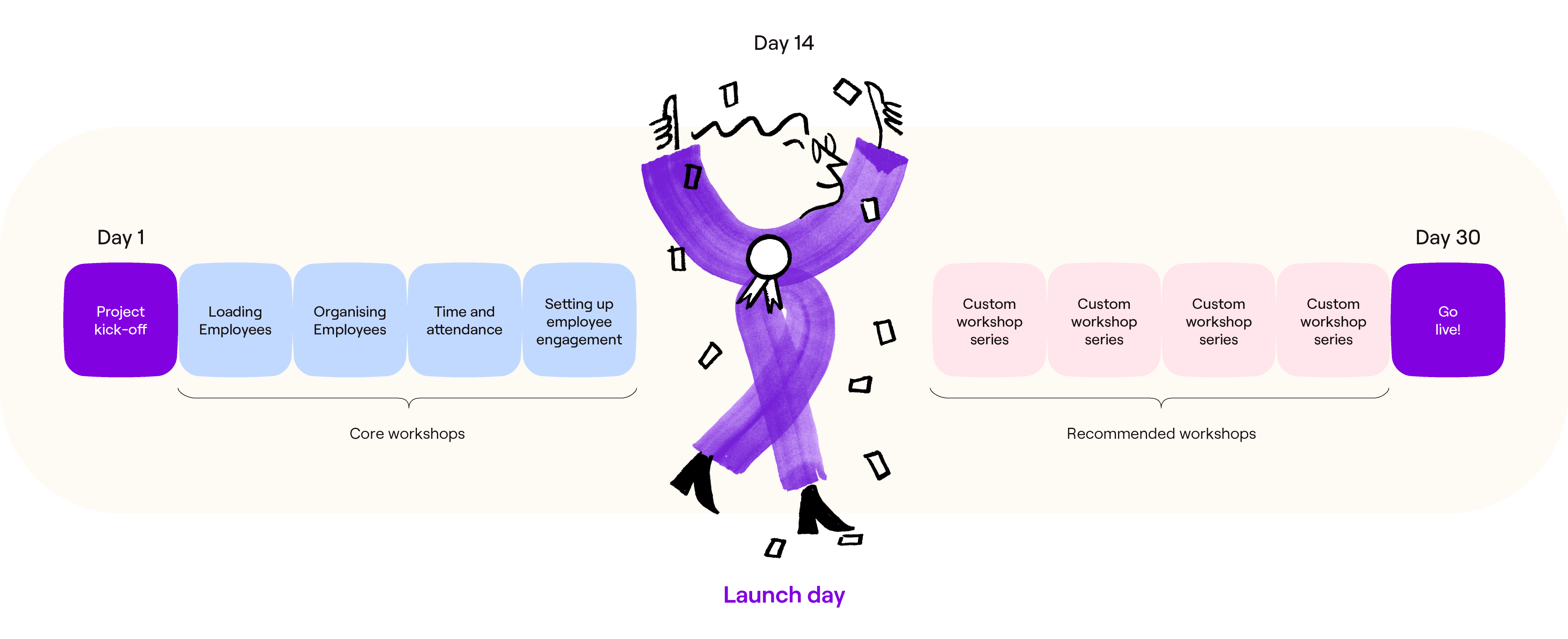
Implementation Incentive
As a reward for becoming a Hero and launching Employment Hero to your employees within 30 days, your organisation will be credited part of your implementation fee (in Hero Points for AU customers). To be eligible for the credit, within 30 days Customers should have:
Core workshop milestones
- Added all employee details
- Invited all employees to the platform
- Have at least 70% employees actively using the platform
Plus any four of the following activities:
Recommended workshop milestones
- Upload a HR document
- Make a Company Announcement
- Setup a Company Value
- Create and assign a Certification
- Add a Policy
- Create an Onboarding Checklist
- Create your Performance Review template and relevant review period
- Add an Asset
- Create a Custom Security Group
FAQs
Follow these steps to reset your password and access the platform:
1. Go to the sign in page
2. Click “forgot password?”
3. Enter your email address
4. Click the “Continue” button
5. Go to your email inbox and open the email with subject “reset password instructions”
7. Click the link in the email. You will be directed to a page in Employment Hero
7. Enter your new password into the box
8. Click “Update Password”
Here is the reset password help centre article for your reference
You can attend either a live workshop with Q&A or watch our on-demand content, to register and view this content you will head to the Guided Implementation Centre. When you register for a live session, you will receive a confirmation email with the link to access the training at the scheduled time. To access the on-demand content you will choose ‘watch on demand’, enter in your name and email address, which will then bring up the recording within your internet browser.
We also have dedicated Q&A sessions ran frequently to allow you to utilise these sessions for your questions as they come up. You will also register for these via the Guided Implementation Centre.
During your implementation journey your support will come from the HR Education Managers through our workshops, Q&A sessions and email support. You should ensure you are attending the workshops, as these sessions have been designed to support you in setting up the platform and giving you the information that you need to do so.
In the live workshops you can ask questions throughout the session, however if you are utilising our on-demand content or have questions whilst you are working through your implementation, you should check the schedule for the next available Q&A sessions. If the available Q&A session times are not suitable for you, you should then send an email through to implementations@employmenthero.com
When you log into Employment Hero for the first time you will be taken through our onboarding wizard, which will give you the opportunity to add additional admins to the platform. However, you are also able to do this at a later stage.
If your platform is in set up mode, the regular invitation email will not be generated (as set up mode prevents emails being pushed from the platform). To override this, use the Invite a Teammate option on your dashboard. Select Admin as the role.
When you are logged into Employment Hero on your dashboard you will head to ‘feature set up’. Here you will see how many milestones you have completed, what is remaining and what your deadline is. On this page you will also see a list of activities to assist with your platform set up, those with a start next to it account for a milestone activity.
If you have registered for a live workshop and now need to change the time, please head to the confirmation email you received and use the cancellation link in the email. You will then head to the Guided Implementation Centre and book in for a more suitable time.







